The method I cover in this video “normally” fixes issues with the uConnect screen when it’s blank or locked, but I inadvertently created the issue when I installed the zAutomotive TaZer Double Bypass. I installed the TaZer to clear the P050B code generally a “Cold Start” code. My car had been sitting for a few weeks due to travel so I felt the extra cold day coupled with the potential low battery from sitting for a few weeks was the issue.
The Install went well, I was able to reset the code with the Tazer but the uConnect screen was blank. and this is where the fun began…
Stuff you saw in this video
- Billet Technology Engine Bay Kit
- zAutomotive TaZer and Double Bypass kit
- Diablo painted rings
- Everything else check out Scalia-Motorsports.com
Scalia-Motorsports.com Discount code: WorkPlayDrive5
My affiliate Links
- Luxe Auto Concepts – Discount code WorkPlayDrive
- BlackboxMyCar USA – (affiliate link)
- BlackboxMyCar Canada – (affiliate link)
- Lexar High Performance 64GB (Amazon affiliate)
- Lexar High Performance 32GB (Amazon affiliate)
Recording Gear
Advanced Audio setup
- GoPro Pro 3.5mm Mic Adapter HERO6 Black
- ZOOM H1 Handy Portable Digital Recorder (Silver)
- 3.5mm Stereo cable
- Movo SMM5-R Portable Recorder Shock Mount
- Mount Bundle
Want more WorkPlayDrive APPROVED Products and Discounts!!!!
Check out my Product Discounts page NOW
*~*~*~*~*~*~* Folow us *~*~*~*~*~*~*
http://www.instagram.com/workplaydrive
https://www.facebook.com/workplaydrive392/
http://twitter.com/WorkPlayDrive
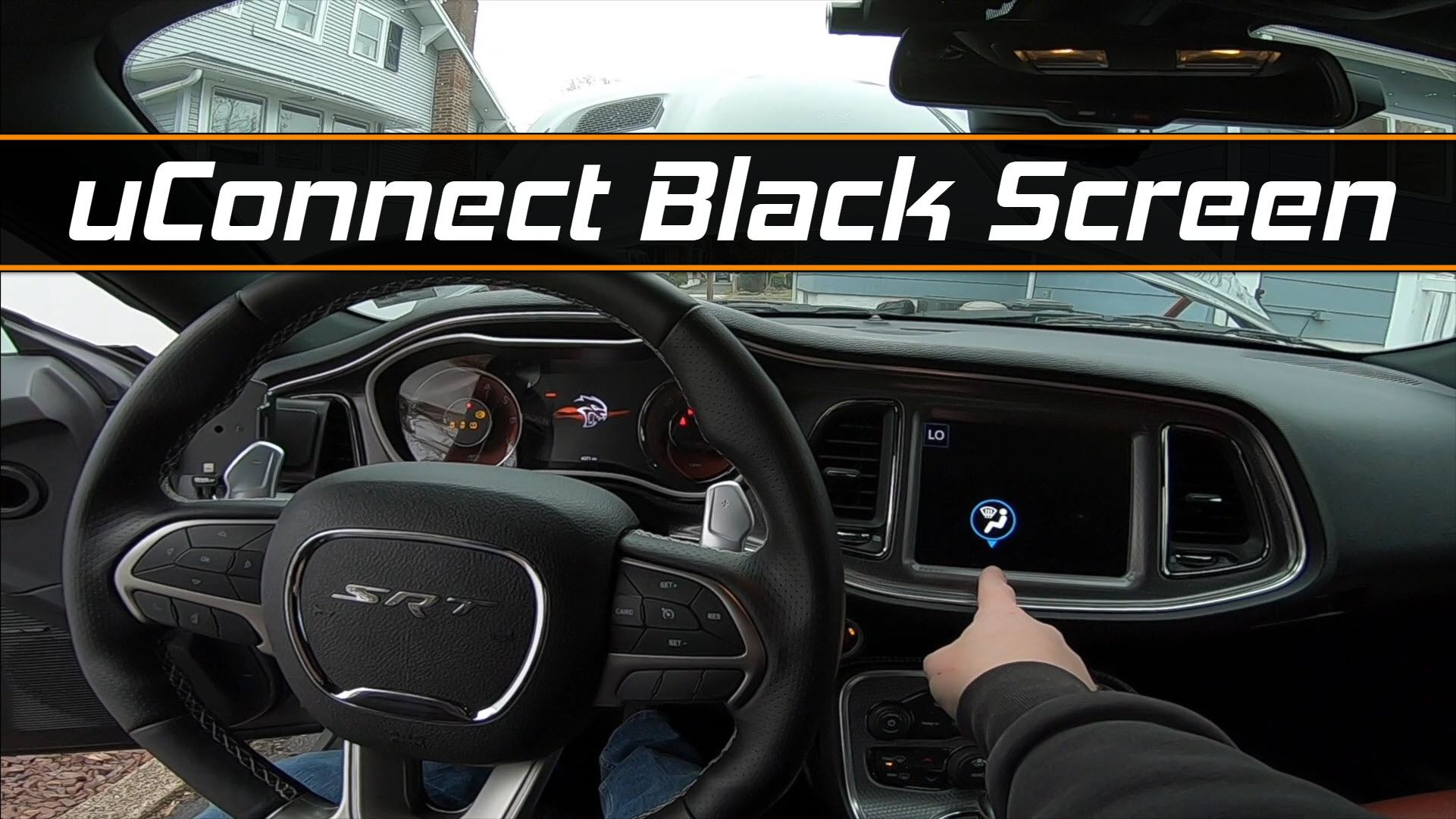
1 comment for “uConnect Blank screen – I broke it installing the TaZer”